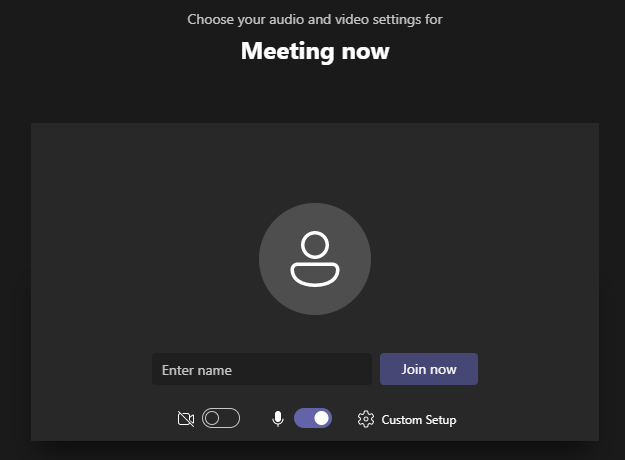1. Click The Meeting Link
Click ‘Join Microsoft Teams Meeting’ from your email invitation.

2. Join As A Guest
You will be prompted by the Teams app to copy the meeting link. After you click the ‘Copy link’ button proceed to paste it into your browser (inPrivate or Incognito window is best to ensure existing cached credentials arent utilized).

3. Open In Browser
The browser will ask you to open the link in Microsoft Teams. Instead, make sure the checkbox is unchecked and click ‘Cancel’.
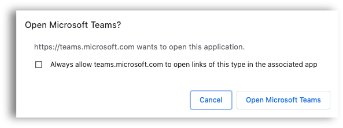
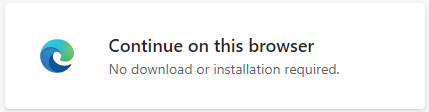
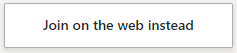
4. Enter Meeting
You will then be prompted to enter your name. From there you may enter your Teams meeting.